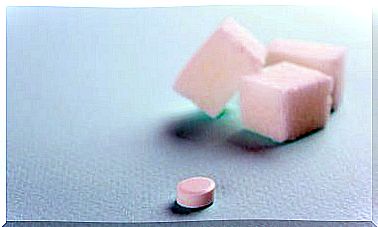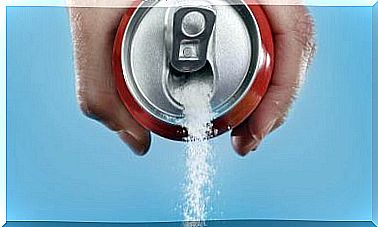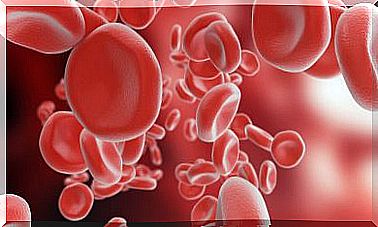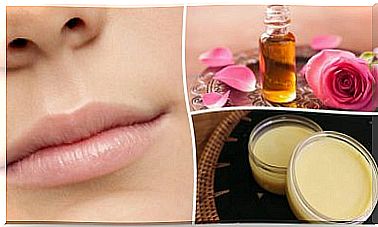6 Tips For Those Who Work All Day Sitting In Front Of The Computer
The impact of technology and the internet has completely changed the way of living and working. Today there are millions of human beings who work sitting in front of the computer all day. This implies physical wear and tear that can lead to a worker suffering from various diseases.
The fact of sitting in front of the computer most of the time, as well as the exposure of the eyes to the lights that they emit and the constant movements that the hands have to make, increase the risk of injuries and health difficulties.
Therefore, we recommend incorporating good habits into your daily routine to mitigate risks and improve performance and quality of life. Next, we want to share 6 good recommendations for all those who have to work sitting in front of the computer for a large part of their day.
Advice for those who work sitting in front of the computer
1. Take short and frequent breaks

Most workers believe that if they work 3 or 4 hours in a row without resting they will perform better. It’s a mistake!
Due to the stress and fatigue that this implies, the brain loses its concentration and performance decreases as fatigue increases.
In fact, various experiments show that short breaks (no longer than 10 minutes) have a positive effect on the well-being of workers, without affecting their productivity.
Of course, these intervals can be extended a bit more when for some reason an hour or more is spent in front of the device. The idea of these free minutes is to stretch your legs, take your eyes off the screen and, if possible, take a short walk.
2. Protect the eyes
Visual health must occupy a very important place among those who spend more than 4 hours sitting in front of the computer or other electronic devices.
Wearing anti-reflective glasses is one of the best ways to protect your eye health from the negative effects of screen lights.
Also, care should be taken to ensure that the workplace is well lit and the brightness of the screen remains at an appropriate level.
On the other hand, it is recommended to blink consciously, especially after spending several hours reading on the screen. And, although you may not realize it, spending many hours looking at the computer decreases the normal frequency of blinking. This decrease can cause the tear film to dry out, later manifesting redness and itching or burning of the eyes.
3. Invest in an ergonomic chair
Having an ergonomic and comfortable chair is as essential as having a good pillow and a good mattress to sleep on.
There are many on the market and they are at different prices. However, it is worth investing in a chair with good support to take care of your health. Remember to check that the height is adequate and the materials are comfortable.
To avoid back pain, the backrest should be slightly inclined (not straight) and supported at the level of the kidneys.
4. Protect the wrists
Dolls are one of the parts of the body that suffers the most from excessive use of the computer. Conditions such as carpal tunnel syndrome, bursitis, and tendonitis can cause disability among workers.
One of the most worrying things is that most are not 100% cured. As you read, these diseases tend to relapse with some frequency.
For this reason, it is essential to take preventive measures such as taking breaks, exercising and using ergonomic accessories.
If you use a desktop computer, it is possible to opt for those keyboards that have support for the palms of the hands. If you have a laptop, you can purchase an arm rest cushion. There are also special gloves to protect the wrists.
5. Adopt a suitable posture when sitting in front of the computer
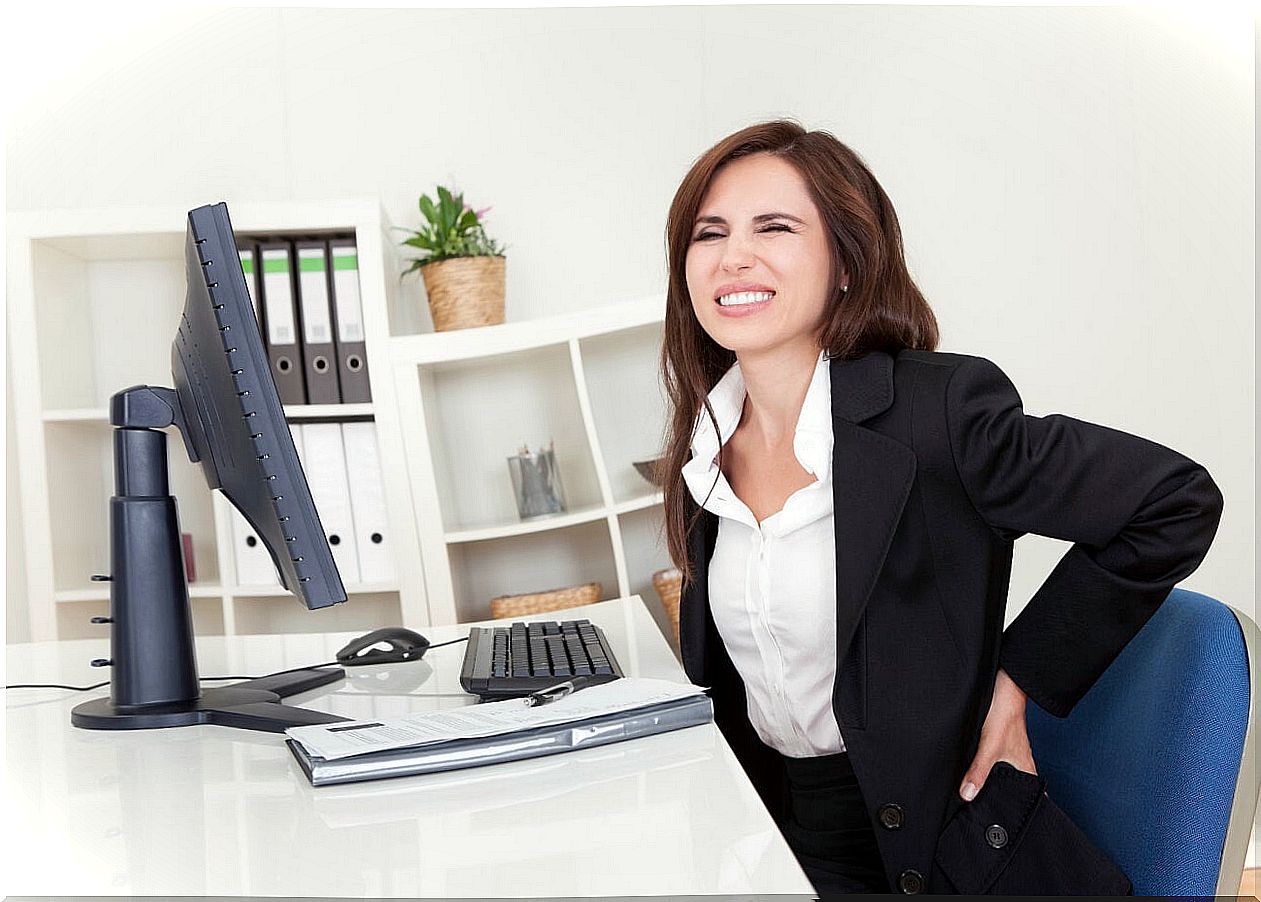
Good sitting posture is important to avoid muscle and joint ailments or injuries.
How to sit well?
- You have to sit as far back as possible.
- Adjust the height so that it is the same as the desk. In this way, when writing you should not arch your back.
- It is advisable to place the screen at eye level to avoid that the cervicals suffer.
Also, when writing, the arms should remain against the body and the shoulders aligned at the same hip width.
6. Do some exercises
Stretching exercises are one of the best therapies to reduce neck and cervical tension for those who work seated at the computer.
Turning the head from one side to the other, with the arms lowered and the back straight, serves to work this part of the body that usually suffers.
It is also convenient to stretch the legs, feet and arms to activate circulation. In this way, the pressure that is exerted on them decreases when maintaining the same position for a long time.
Why avoid sitting in front of the computer all day?
Follow these recommendations and avoid many of the problems associated with being sedentary and using electronic devices. These tips for those who work in front of the computer can do a lot for you, so that you can maintain good health of your body.
And, in the long term, the discomforts derived from incorrect posture and overexposure to screens can end up affecting not only your performance, but also your quality of life. In this way, you will not be able to work as before, or to do activities in your free time that you previously enjoyed. Keep this in mind and try to change your habits.